Distribution
APCS has distributes around Australia and seven other countries around the world. Our distributors can give better price and support for our products. Download and install our ordering wizard for the windows platform to get Australian list price and be prompted for the extra information required to manufacture the correct product for you.
Product Warranty

Product Warranty
This Ness Corporation product warranty offers the customer peace of mind and protection and is in addition to other rights and remedies of the consumer under a law relating to goods of the type covered by this warranty. PDF Drawings followDocument Product Warenty
Unless otherwise specified, the warranty period against defects for products manufactured or supplied by Ness Corporation shall be two years from the date of purchase.
To make a warranty claim, the product should be returned to any Ness Corporation / APCS Division; details of which appear below. The product must be returned with the installer's fault report clearly stating the company name and contact details of the purchaser, the date of purchase, product serial number/s (if any), the original invoice number and a detailed fault description.
The product can be returned in person, by mail or by courier at the customer's expense. Ness Corporation will not be liable for the cost of removal, re-installation or transportation.
Products deemed faulty will be repaired or replaced at Ness Corporation's discretion free of charge but no responsibility is accepted for products subjected to misuse nor is responsibility accepted for consequential costs. A specific exception to our product warranty relates to damage caused by lightning strike or power surge to equipment connected directly to phone lines. Repair or replacement charges will apply in respect of such damage.
Our goods come with guarantees that cannot be excluded under the Australian Consumer Law. You are entitled to a replacement or refund for a major failure and for compensation for any other reasonably foreseeable loss or damage. You are also entitled to have the goods repaired or replaced if the goods fail to be of acceptable quality and the failure does not amount to a major failure.
The complete Ness Corporation Terms and Conditions statement is printed in the Ness Trade Account Application, on the Ness Corporation web site and is also available on request from any Ness Corporation branch.
NESS Product WarrantyProduct Warenty ds103211.pdf
APCS Distributors
- AUSTRALIA
- NSW
- BATHURST
- WESTERN AUTOMATION & CONTROL
- Aaron White, 02 6332 9971, sales@waac.com.au
- Mal Martin, 02 6332 9971, mal@waac.com.au
- WESTERN AUTOMATION & CONTROL
- SMEATON GRANGE
- COLTERLEC - SYDNEY REGION
- Kevin Thomson, 0418 430 502, kevint@colterlec-sydney.com.au
- Brendon, 02 9125 0525, sales@colterlec-sydney.com.au
- COLTERLEC - SYDNEY REGION
- UNANDERRA
- COLTERLEC - WOLLONGONG
- Colin Neil, 02 4260 7300, colinn@colterlec.com.au
- COLTERLEC - WOLLONGONG
- WARABROOK
- COLTERLEC PTY LTD - NEWCASTLE
- Tony Hutchins, 02 4960 0077, tony@colterlec.com.au
- Heath Stranger, 0438 481 535, heaths@colterlec.com.au
- Gary Piper (COFFS HARBOUR), 0408 683 767, garyp@colterlec.com.au
- Greg McKay (Brisbane), 0439 601 721, gregm@colterlec.com.au
- COLTERLEC PTY LTD - NEWCASTLE
- BATHURST
- NT
- WINNELLIE
- JETSTREAM ELECTRICAL PTY LTD
- Kevin Pettitt, 08 8984 3434, kev@jetstreamelectrical.com
- JETSTREAM ELECTRICAL PTY LTD
- WINNELLIE
- QLD
- REDLAND BAY
- IIT SOLUTIONS
- Greg Green, 07 3206 2673, sales@iit-solutions.com.au
- IIT SOLUTIONS
- UNDERWOOD
- MARCON AGENCIES BRISBANE PTY LTD
- Phil Bolger, 0418 156 469, phil@marconagencies.com.au
- MARCON AGENCIES BRISBANE PTY LTD
- REDLAND BAY
- SA
- COLONEL LIGHT GARDENS
- ALLIED TECHNOLOGIES PTY LTD
- Gary Fisher, 08 8276 7733, allied.tec@internode.on.net
- ALLIED TECHNOLOGIES PTY LTD
- Dudley Park
- COLTERLEC - ADELAIDE
- Glenn Treasure, 08 8346 9161, glennt@aaacontrol.com.au
- Brian Winstanley, 08 8346 9161, brianw@colterlec-adelaide.com.au
- COLTERLEC - ADELAIDE
- COLONEL LIGHT GARDENS
- VIC
- COBURG
- REYNOLDS AUTOMATION CONTROLS P/L
- Tom Reynolds, 03 9355 7422, treynolds@reynolds-automation.com.au
- Vittorio Diiorio, 03 9355 7422, vdiiorio@reynolds-automation.com.au
- Sales Enquiry, 03 9355 7422, sales@reynolds-automation.com.au
- REYNOLDS AUTOMATION CONTROLS P/L
- DINGLEY VILLAGE
- ADM INSTRUMENT ENGINEERING
- GLENN BATES, 03 9551 6922, sales@admtech.com.au
- ADM INSTRUMENT ENGINEERING
- NORTH GEELONG
- FACTORY CONTROLS (CHIPPERTRONICS)
- Daniel Cowdell, 03 5278 8222, daniel.cowdell@factorycontrols.com.au
- Aaron Davies, 03 5278 8222, aaron.davies@factorycontrols.com.au
- Richard Davies, 03 5278 8222, richard.davies@factorycontrols.com.au
- Sales Enquiry, 03 5278 8222, sales@factorycontrols.com.au
- FACTORY CONTROLS (CHIPPERTRONICS)
- TRARALGON
- GIPPSLAND SENSORS & CONTROLS P/L
- Garry May, 03 5633 1200, garry.may@gsc.com.au
- Jason May, 03 5633 1200, jrm@gsc.com.au
- GIPPSLAND SENSORS & CONTROLS P/L
- COBURG
- WA
- CANNING VALE
- HINCO INSTRUMENTS PTY LTD
- John French, 08 9455 6777, frontdesk@hinco.com.au
- HINCO INSTRUMENTS PTY LTD
- CARLISLE
- TECH SOURCE
- Tony Coates, 08 9472 1999, tonyc@tech-source.com.au
- Parth Shah, 08 9472 1999, parths@tech-source.com.au
- David Wakefield, 08 9472 1999, davew@tech-source.com.au
- TECH SOURCE
- MALAGA
- COLTERLEC - PERTH
- Glenn, 08 9200 1881, sales@colterlec-perth.com.au
- COLTERLEC - PERTH
- CANNING VALE
- NSW
- INDIA
- HYDERABAD
- Opp: KPHB, Kukatpally
- QUALITY SYSTEMS
- Anand Pooja, 09963644222, qualitysystems.in@gmail.com
- QUALITY SYSTEMS
- Opp: KPHB, Kukatpally
- HYDERABAD
- PHILIPPINES
- STA CRUZ MANILA
- V. Fugoso St. Cor Tomas Mapua
- WEST POINT ENGINEERING SUPPLIES
- Jay-ar Ziganay, 632 985 2415, sales@westpointengineering.com.ph
- WEST POINT ENGINEERING SUPPLIES
- V. Fugoso St. Cor Tomas Mapua
- STA CRUZ MANILA
- SINGAPORE
- OVERSEAS TECHNOLOGY CENTER PTE LTD
- Lynn, +65 6747 1670, info@overseastechnology.com.sg
- OVERSEAS TECHNOLOGY CENTER PTE LTD
- SOUTH AFRICA
- RANDBURG
- STRYDOM PARK EXT2
- TEMPERATURE CONTROLS (PTY) LTD
- Andy Brown, 27 11 793 1286, andyb@tempcon.co.za
- TEMPERATURE CONTROLS (PTY) LTD
- STRYDOM PARK EXT2
- RANDBURG
- SOUTH KOREA
- SEOUL
- GUROGU
- MK ELECTRONICS CO
- Sam-Pyo Hong, 82 2 853 9020, hsp3@chol.com
- MK ELECTRONICS CO
- GUROGU
- SEOUL
- SWEDEN
- VOLLSJO
- BASI INSTRUMENT AB
- Bengt Steen, +46 40 88009, bengt@basi.se
- BASI INSTRUMENT AB
- VOLLSJO
- UNITED STATES
- CA
- Newbury Park
- TID SALES, INC.
- Doug Liedblad, +805-498-7771, doug@tidsales.com
- TID SALES, INC.
- Newbury Park
- IL
- LIBERTYVILLE
- ABSOLUTE PROCESS INSTRUMENTS INC.
- Sales Department, +1 800 942 0315, sales@api-usa.com
- ABSOLUTE PROCESS INSTRUMENTS INC.
- LIBERTYVILLE
- CA
Trading With APCS

APCS is a division of NESS Corporation. For the general terms and conditions refer to part 4 of the Account Application Booklet.
Account Application BookletNess_Account_Application(2012)e.pdf
Following are the key points that apply when ordering from APCS.
- Order Processing - APCS will not start to manufacture, allocate or deliver goods until full details are given, these include;
Identity of purchaser. Company name, ABN (Australian companies), street address and accounts address.
Required delivery address (usually street address above).
Full part number and calibration detail required to manufacture items.
Total on purchase order to include delivery charges.
Orders received with missing information will be entered and marked to indicate missing details and returned to the customer for correction or approval.
Compliance with the above ensures that your items are manufactured and delivered according to the required specifications - Terms of Payment - For credit account holders 30 days from End Of Month of date of invoice. An additional 15 days is granted for your payments to be processed after which deliveries are blocked.
For cash account holders items are dispatched after payment is in the NESS bank account or after the credit card payment has been processed. - Quantity Discounts apply for quantities above 9 units. Please check with your APCS Distributor or APCS.
- Minimum Order Value is $90 net per order not including freight. Freight cost MUST be shown on all purchase orders before orders are processed.
- Packaging and Freight. The responsibility for the delivery of all orders will be the freight company under contract to APCS unless APCS has agreed in writing to alternative arrangements. The cost of freight is shown separately on all quotes (excluding GST).
- Goods and Services Tax All prices quoted do not include GST. APCS will provide a tax invoice including the prescribed 10% GST on goods, labour and freight if applicable.
- Non APCS Products (Accessories) or supplementary third party equipment are subject to price variation and are covered by the manufactures warranty.
- Delivery Times Lead-time for orders up to 50 modules of same type is normally two weeks. Small quantities of ex-stock products are normally delivered within one week. For quantities above 50 units check with your APCS distributor or APCS.
- After Sales Service APCS modules and systems are backed by a 2 year warranty from date of invoice.
Any warranty is only valid for normal operational conditions in accordance with the APCS data sheet.
A re-calibration and repair service is available from APCS at an additional charge where applicable. APCS does accept responsibility for the modification of any APCS product without authorisation from APCS. Such action will void warranty. Refer to the "Product Warranty Statement". - Credit / Returned Goods A restocking fee of 15% of list price will apply for all returned goods.
APCS will not accept any returned or exchanged goods beyond 6 months from the date of invoice.
OEM and SPL units require negotiation with APCS before returning.
Accessory items cannot be returned unless a special agreement was reached prior to purchase.
Goods returned to APCS for repair or exchange are the Sender's responsibility. - Acceptance of an Order By forwarding a Purchase Order to APCS it has been deemed that the client has read and accepted the general terms and conditions in part 4 of the Account Application Booklet.
Quantity Discounts
- 1 - 9 modules (same type and configuration) list price
- 10 - 49 modules (same type and configuration) list price, less 5%
- 50 and above modules (same type and configuration) list price, less 10%
- 100 and above, contact APCS on 02 8825 9295 or sales@apcs.net.au or your local distributor
Making Payments
Contacts and Bank Details.
Any funds transferred should be accompanied by a fax/email for processing. The fax/email must show your account number and allocation.
| Contact | Phone | Fax | |
| Remittances | accounts@ness.com.au | - | - |
| General enquiries | sales@apcs.net.au | 02 8825 9295 | 02 8825 9290 |
| Division | APCS is a division of Ness Corporation |
| Phone | +61 2 8825 9295 |
| Fax | +61 2 8825 9290 |
| sales@apcs.net.au | |
| Location | Unit 4/ 167 Prospect Highway, Seven Hills NSW 2147 Australia |
| Private Bag 23 Seven Hills NSW 1730 | |
| Office hours | 8.30 to 5.pm Monday to Friday |
Account details for Electronic Transfer (EFT) payment:
| Account Name: | Ness Corporation Pty Ltd |
| Bank | ANZ Banking Group |
| Branch: | Seven Hills 2147 NSW |
| BSB Number: | 012-410 |
| Account No: | 837268594 |
| Swift Code: | ANZBAU3MXXX |
Order Wizard and QSG
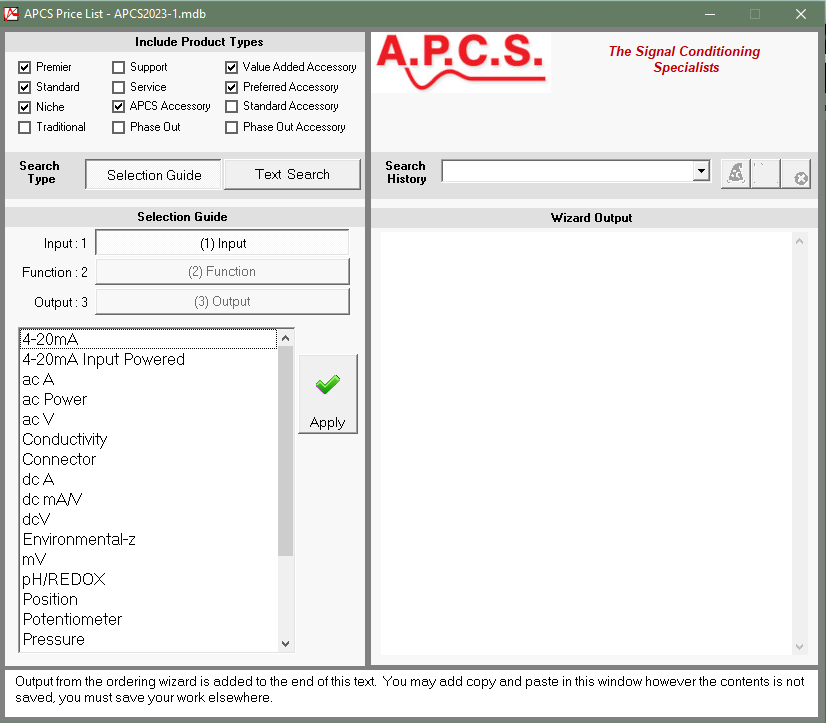
The APCS ordering wizard is a windows application. The Ordering Wizard will;
- Create the correct order code, prompt for required details
- Include the Australian list price for the options you specified.
- Products may be found using text search or OR quick selection guide
- Run ordering wizard on all products of interest.
- The ordering wizard can also open the 'Product Page' on the APCS web site.
- After installation the ordering wizard can be started from "All Programs > APCS > APCS Ordering Wizard"
Include Product Types
The APCS Order Wizard start with the following presets:
- "Include Product Types" has the most popular categories selected.
- Search Type is set to "Selection Guide".
- Search History is empty.
- The most recent price list is APCS2023-6 which is displayed on the top bar.
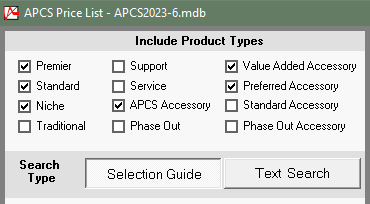
Program Version and Product Types
Quick Selection Guide
The QSG is intended move through three steps 1=Input, 2=Function, 3=Output.
The right image shows a starting state with no selections made.
The SQG will select products within the included product types.
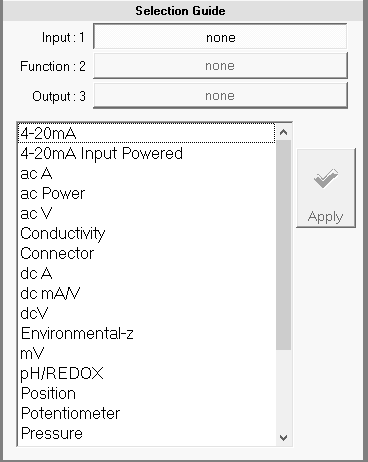
Quick Selection Guide - No Selections
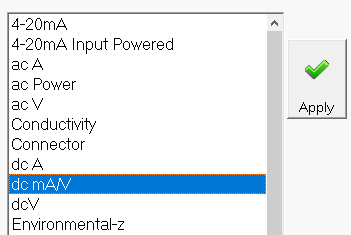
"dc mA/A" Input Selected
If I select "dc mA/A" from the list then the Apply button becomes active.
Pressing Apply will cause the input selection to be made.
This will result in a list of functions displayed.
From the function list I selected "Transmitter".
If I now apply then ths selection the process can then be repeated on the output selection.
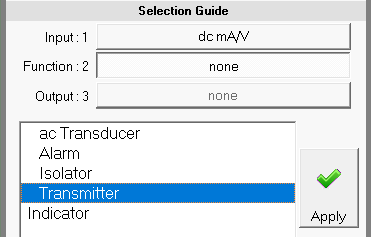
Transmitter Ready to Apply
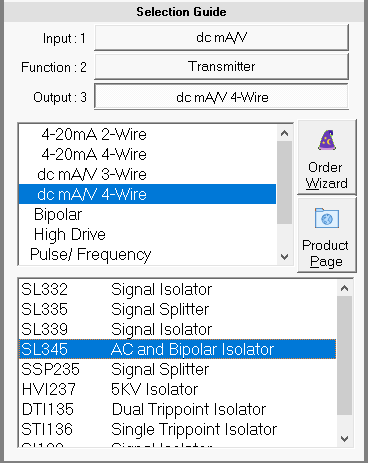
Output Selected
After the output type is selected than a list of products that match the Input/Function/Output formula is displayed.
Selecting "Product Page" open a matching page on the APCS web site.
Selecting "Order Wizard" will step through the product options and display its ordering detail and price in the "Wizard Output" window.
If you run the order wizard or look at the product page then the item will be added to the "Search History" list.
Wizard Output and History
After the order wizared has been run its output is added to the output window and the product number will be added to the history list.
Items in the history list can be run through the ordering wizard again or the product page can be opened.
Text in the output window can be copied and pasted into purchase orders or quotes as required.
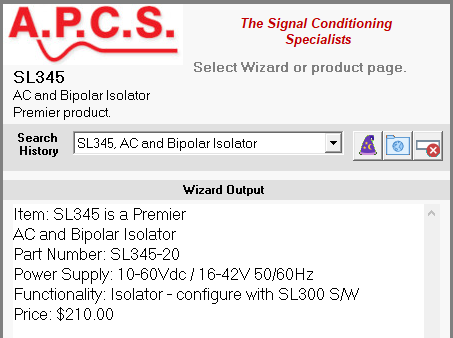
Output Window
Using Order Wizard

After a product is selected the wizard hat will start the price selection process. The wizard hat is available from the QSG, text search and the search history dropdown.
Additional Pre-Select Screen
The example product BSI134 has an additional screen that will remove additional entries on the next screens that do not apply.
I selected AUX Powered as I do not want a high powered output version.
Press next to continue.
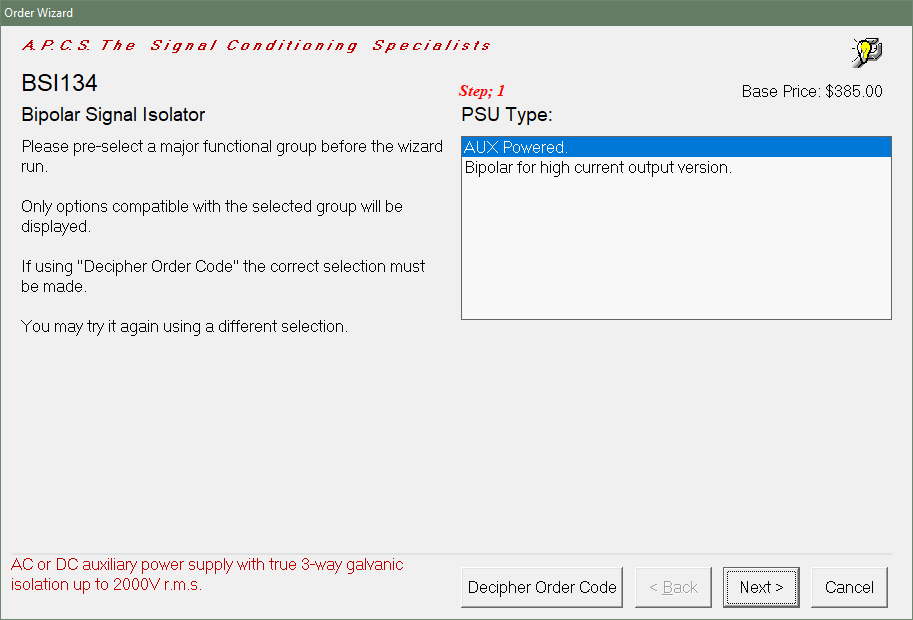
Ordering Wizard - BSI134 Screen 1
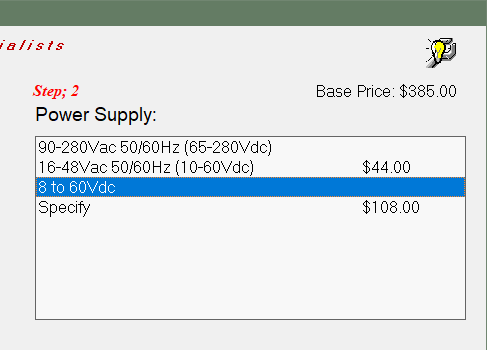
The second screen has the power supply options.
The base price is displayed at the top of the screen.
Additional charges for each option selected are displayed in the list.
<<< I selected the 8-60Vdc option which has no extra charge.
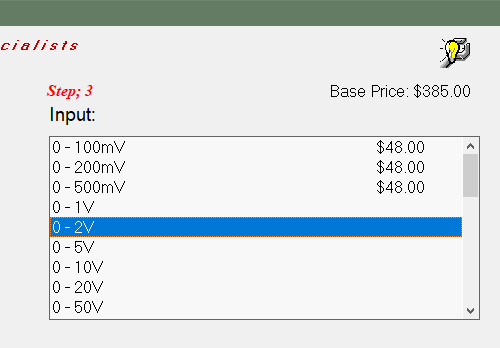
.
The number of steps pages depends on the product and previous step selections.
Select the input to be measured, >>> 0-2V.
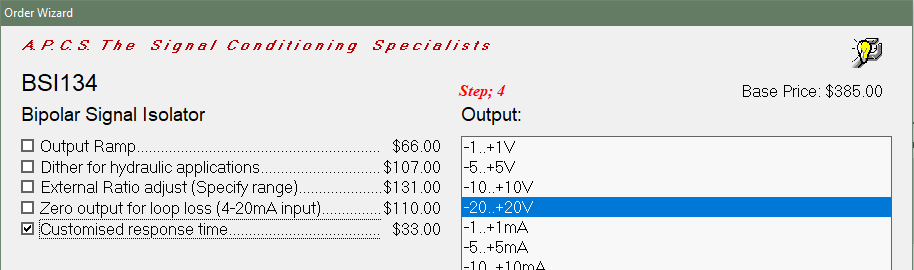
.
The required output and output options are now selected <<< .
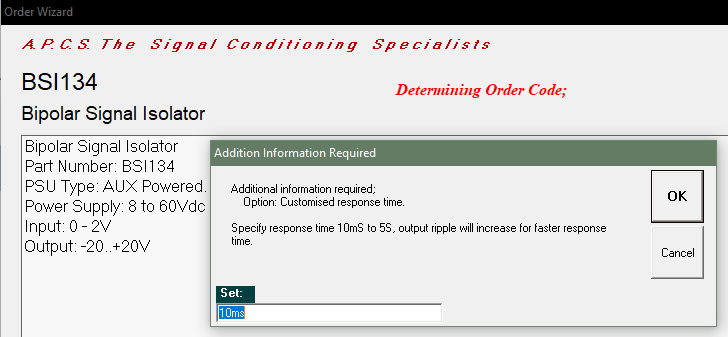
Some options require additional information.
It is important to supply the additional information.
The order wizard output will be added to the output window.
| Part Number: | BSI134-6054800 |
| Power Supply: | 8 to 60Vdc |
| Input: | 0 - 2V |
| Output: | -20..+20V |
| Option: | Customised response time, Set: 10ms |
| Price: | $418.00 |
Product Text Search
Some options require additional information.
It is important to supply the additional information.
The order wizard output will be added to the output window.
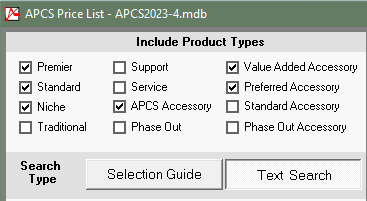
Select Text Search
To filter the list enter any part of a product number or product description in the box provided.
The product list will get shorter as you type. I entered "isolator".
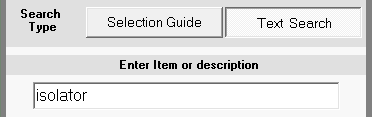
Enter Product Number or Description
All products with "isolator" within their description or part number are now listed.
Select from the list the product you wish to review.
Click the "Order Wizard" or "Product Page" button as required.
Any product that the order wizard or product page is viewed is added to the history drop down to easily jump between previous products.
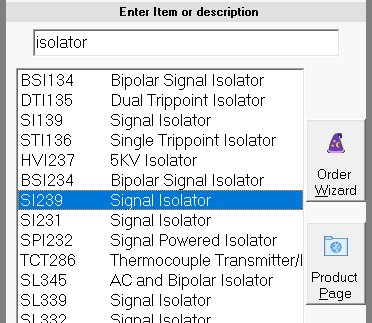
Select Product to Review
Install Ordering Wizard
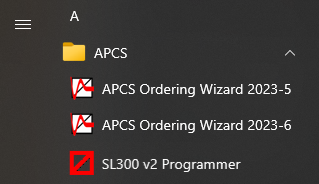
Windows Start Menu
The ordering wizard is a windows application.
All APCS applications added to an APCS section of the windows start menu.
Multiple versions can be installed at one time, the newest version has the highest number sequence.
SetupApcsOrderWizard-2023-6.exe has a Sectigo Code Signing Certificate, so you can know it's coming from a trusted source and hasn't been modified since its signing.
| Name of signer: | Andrew Payne |
| Digest algorithm: | sha1 |
| Timestamp: | Wednesday, 17 May 2023 12:21:14 PM |
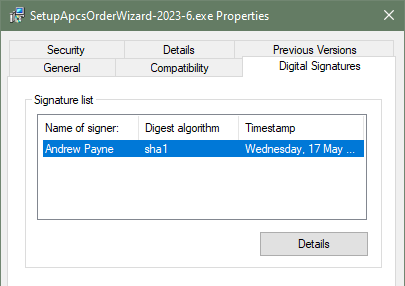
Digital Signature 2023-6
The install program and the main executable are protected with a certificate to;
- Ensure the software came from the publisher.
- Protect the software from alteration after publication.
You will be prompted to trust the publisher. There a various ways to view the certificate.
Windows will tell you if the install program does not match the public certificate.
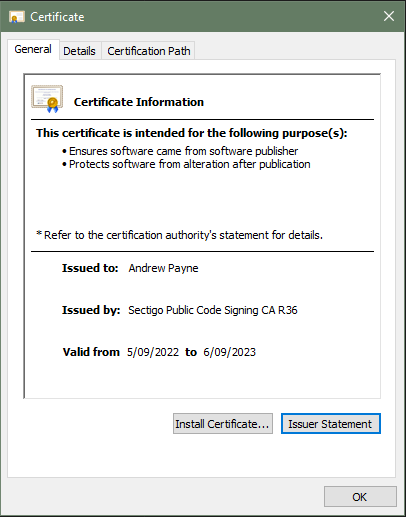
Public Certificate.
Download the package to your your PC and run the program
Verify program name : APCS Ordering Wizard 2023-6 (2023-5 pictured)
Verify publisher : Andrew Payne
APCS Ordering Wizard SetupSetupApcsOrderWizard-2023-6.exe
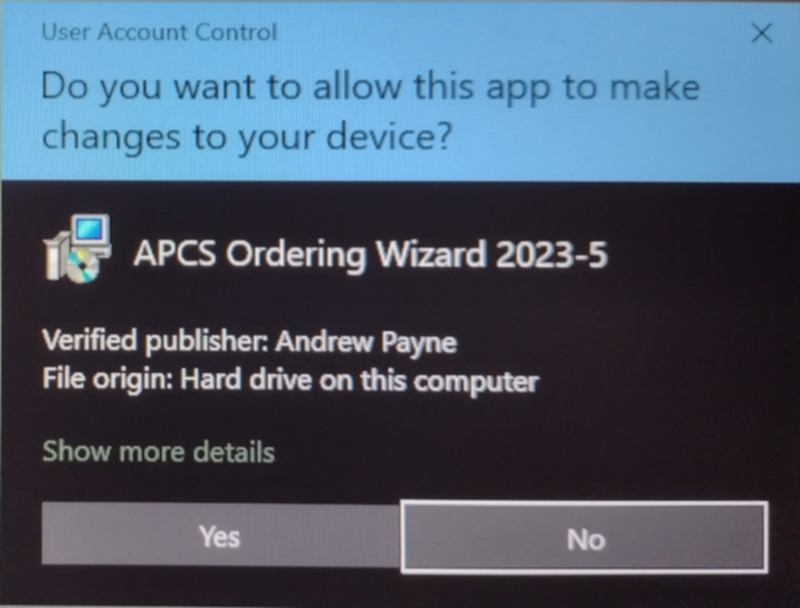
You may not want to run the setup straight away. Download and examine the "SetupApcsOrderWizard-2023-6.exe" file.
The publisher is Andrew Payne, you can contact me via the "Contact Us" link at the bottom of this page.
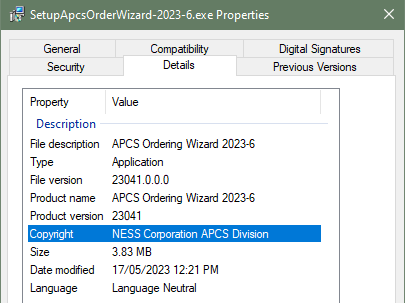
Setup File Details ApcsOrderWizard-2023-6
The Windows Defender SmartScreen may appear.
Please click the More Info link to display the publisher.
App: SetupApcsOrderWizard-2023-6.exe(2023-5 pictured)
Publisher: Andrew Payne
You now have the following options
- Press Run anyway, the install to continue
- Press Don't run and examine the downloaded file as required.

Windows Defender SmartScreen
The Setup options screen will appear , select required options select next then install.
- After installation the ordering wizard can be started from;
All Programs > APCS > APCS Ordering Wizard
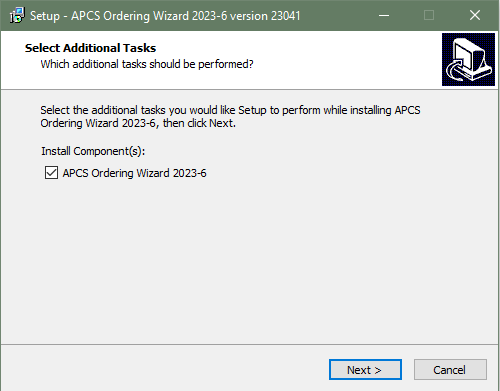
Setup options - Order Wizard 2023-6
Order Details From Data Sheet
The final product part numbers are made up of a base number followed by options to build a complete order code. It is possible to build the product number from the data sheet instead of using the ordering wizard.
Building an Order Code
The data sheet shown is for a RTD Transmitter RTDT125.
| Power Supply: | 90-280Vac 50/60Hz (65-280Vdc) |
| Input: | Pt100 0..+100°C |
| Output: | 4 - 20mA |
| Action: | Direct |
| Option: | Input / Output isolation >2kV rms. |
The green highlighting builds up the part number to order.
| Part Number | RTDT125-107418 |
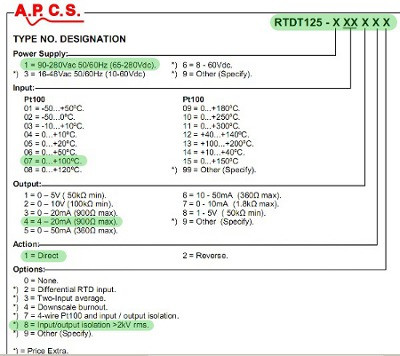
Building an Order Code
Extra information Required
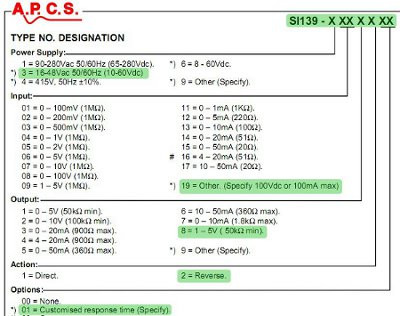
Extra Order Information Required
APCS sells products customised to your application.
The following ordering example is for a product with calibration details that are not included in the part number.
If reordering a existing product then include the serial number as APCS retains the full details for all products.
The data sheet shown is for a Signal Isolator SI139. The green highlighting builds up the part number: SI139-3198201
| Power Supply | 16-48Vac 50/60Hz (10-60Vdc) |
| Input | Other Specify (100Vdc or 100mA max) |
| Cal | 0-50Vdc (specified by you) |
| Output | 1 - 5V |
| Action | Reverse |
| Option | Customised response time. |
| Set | 20ms (specified by you) |
The data sheet had two places where you must specify the required details in addition to the part number.
It is good practice to include all details above as a double check that you are ordering the correct product. APCS does not start manufacturing your order until all details have been specified in writing.
The easiest method to build an order code and supply the required order details is to use the APCS Ordering Wizard.