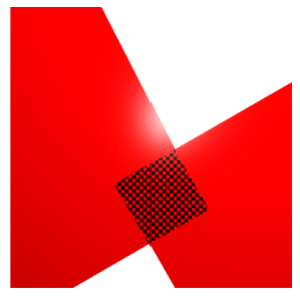USC Centre
The USC701 is a Universal Signal Conditioner a signal conditioning module capable of replacing many other SCM's without any hardware change.
The USC701 can be connected to a personal computer using the COA703 computer adaptor.
The free configuration software USC700 contains a New Module Wizard, this wizard is used to create a USC program (module definition). The module definitions are displayed in block format on the property screen. Most common signal conditioning module types can easily be made using the new module wizard.
Previously made module definitions are stored in a single data base file on your PC and can be opened closed and copied using the file/open new menu. Module definitions can also be exchanged between system over the Internet or on disk using the file/import/export commands.
Pre-made linearization tables that are selected automatically when measuring temperatures from thermocouples and RTD's however custom tables can easily be created and stored within the one USC Program.
The equation editor is used to customise the functionality of the USC701. Math functions, branching commands and update time create a powerful and versatile tool.
While the equation editor creates complex functions usually there are one or two variables within the equation that you wish the end user to have easy access to. This is accomplished by creating a configurable user interface.
USC700 Programmer
The USC700 Programmer is a Windows application used to configure the USC701. A COA703 is required to connect the USC701 to a USB port on the personal computer.
The USC700 Programmer can create or open existing new USC programs.
New Module Wizard
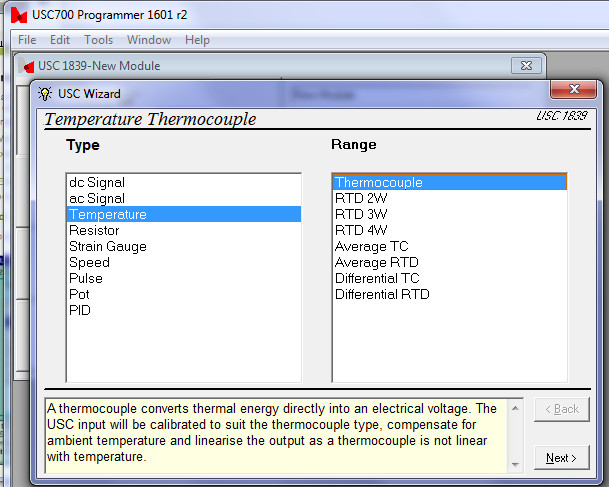
New Module Wizard
When starting a new program the new "New Module Wizard" will guide you through hundreds of possible signal module types.
Setting CH1 Example
Each wizard screen will allow you to set the parameters for each of the components within the USC701. The following screen will configure channel 1 in the USC as a type J thermocouple input. Please note that no hardware changes are required to change input type or range.
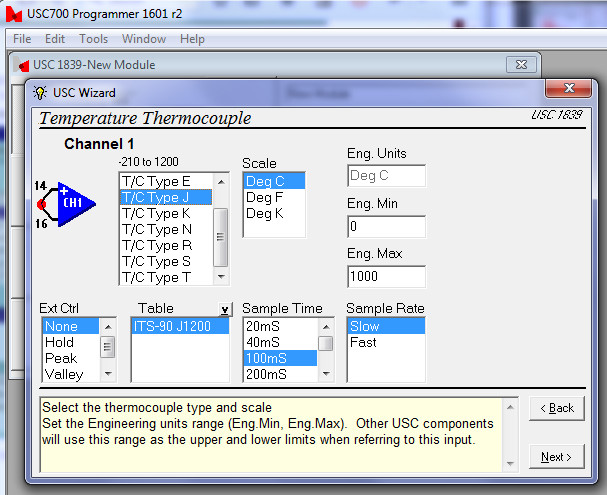
Setting CH1 Example
The Properties Screen
- The USC properties screen displays completed USC programs and allows changes to be made.
- As the CH1 button is pressed the list box on the right is displaying CH1 properties.
- The first column of buttons represents the USC inputs.
- The second column of buttons represents the equation memory outputs.
- The third column of buttons represents the USC outputs.
- CH2, P1, P2 and RLY2 are all displayed as disabled, as they have not been programmed for use.
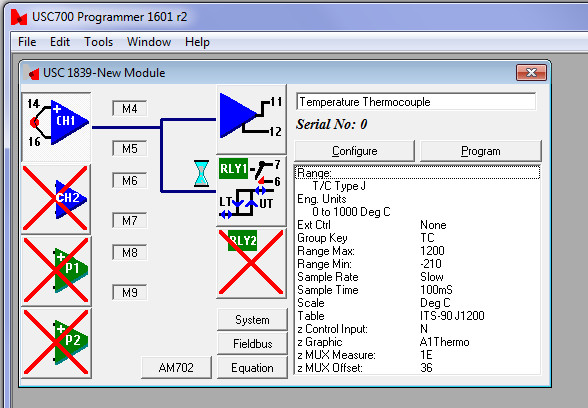
USC700 Properties Screen
The Equation Editor
The equation is a reverse polish scientific 5 stack calculator that has 7 user memories accessible to external USC output components, 10 internal run time variables, 8 non-volatile memories, basic branching and scientific function support.
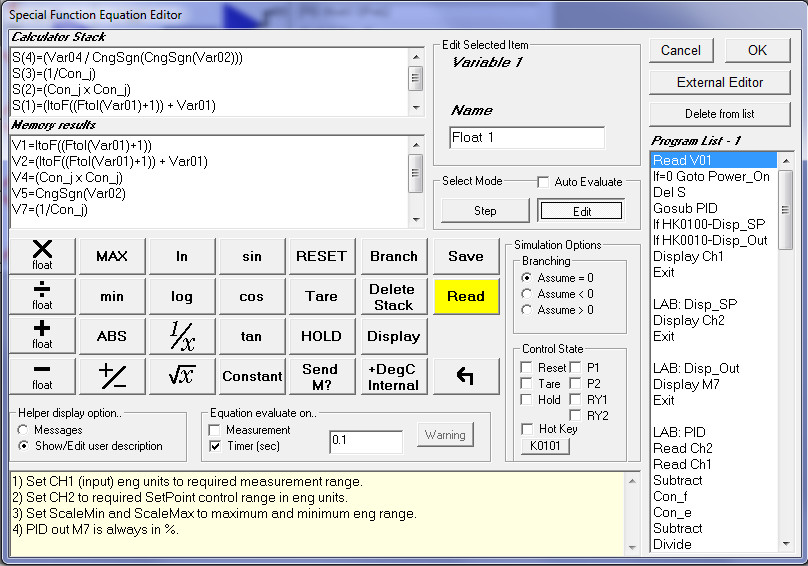
The Equation Editor
Linearise or Lookup Tables
The USC701 can use up to four look up tables at any one time.These table are available for use either directly when using the wizard on input components or within the equation editor. Each table has 101 points spread evenly over the required range entered by the user.
User created tables can be created by an external program and imported from a text file or created from 2 to 101 points entered by the user.
All points can be individually edited while within the look up table screen shown below. The graph will update as point values are changed.
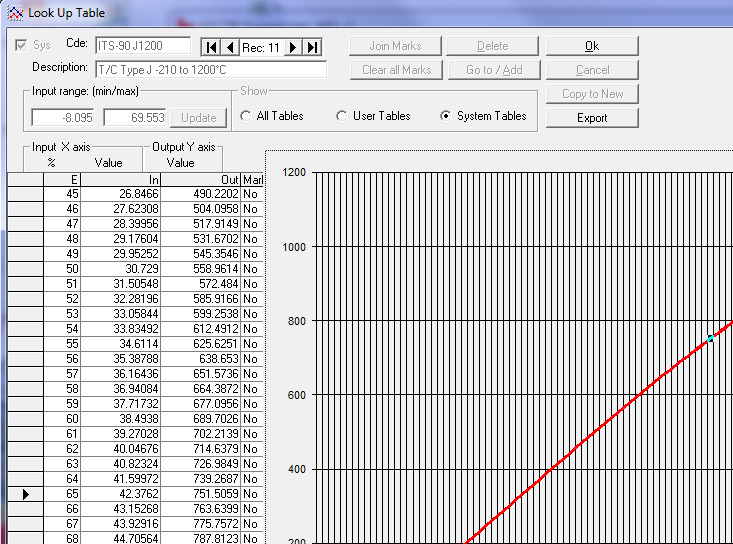
USC Linearise or Lookup Tables
Download USC700 Programmer
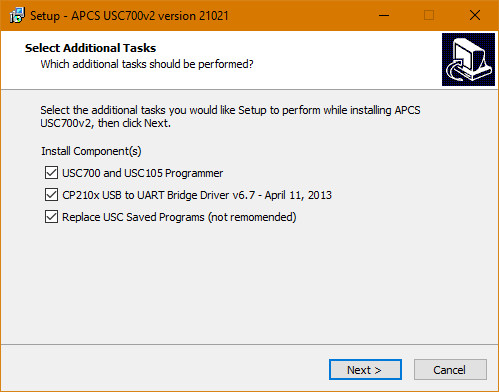
The USC700 Programmer package now includes USC700 programmer and the USC105 programmer.
Check the label on your USC701. If it starts with;
- S/W 1.06 then use the USC700 programmer.
- S/W 1.04 then use the USC105 programmer.
The USC105 programmer works on USC701 modules with a software version < 1.06 (1.04 most common).
- System Requirements: Microsoft Windows XP and above
- Interface Isolation module: Computer Adaptor COA703-01 or COA703-02.
The DOWNLOAD package SetupUSC700-YYMMC.exe contains;
- USC700 Programmer
- USC105 Programmer
- USB driver (32/64 bit detected)
SetupUSC700-21023.exe
Discontinued USC Programmers
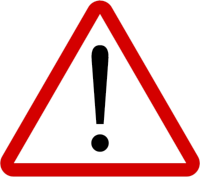
USC Config 106 has been replaced by USC700 Programmer.
USC Config 105 has been replaced by USC105 Programmer.
USC Config 103 has been replaced by USC105 Programmer.
Export Previous Programs before Un-Install
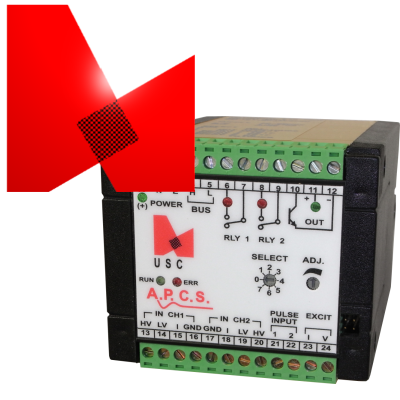
- All work that you do is saved in a data base and will be lost unless you export your work.
- Exporting module definitions that use look-up tables will export the tables as well as the module definition providing insurance against accidental table change.
- Exported module definitions are small and can be easily emailed.
Export A Module Definition
- Open the module definition required for export and display on the USC Properties Screen as the active window.
- On the File menu select Export USC. In the Save As dialogue change the file name and save location as required and press Save.
USC Applications
Please use the following search box to find USC applications (UAP). The search box on the top bar will find products.
About USC Applications
Although the new module wizard can program the USC701 to become thousands of different signal conditioning modules, USC applications have been developed as a means of extending the functionality of the USC701. The available applications can be used as they are or as a training tool to develop your own programs using the equation editor.
For a small charge APCS will develop new specific applications for customers. If you do not wish your application to be listed on this site you can develop it yourself or pay a higher development fee.